Woking on Cushy
Setting up VSCode
Make sure you review recommended extensions (see
.vscode/extensions.json)Make sure you have the
prettierextension properly configured, and that your code properlyformat on saveso that your code won't cause diffs when other people later update the same files.
Contributing on the UI
UI Technologies
CushyStudio UI is done with React, Mobx, DaisyUI, Tailwind and a lot of custom-made components.
Code is pretty clean and fairly standard, but understanding Mobx is required, since the whole application is relying on mobx a lot.
Hot reloading components
During dev, you must start CushyStudio with the _windows-start-dev.bat or the _mac-linux-start-dev.sh so Cushy Studio can hot reload your changes.
Components you change in the codebase will be instancly updated in your UI.
Tailwind autocompletion
If you're unfamiliar with tailwind, make sure you have the"bradlc.vscode-tailwindcss vscode extension installed so you have autocompletion for both tailwind classes, and daisyui classes.
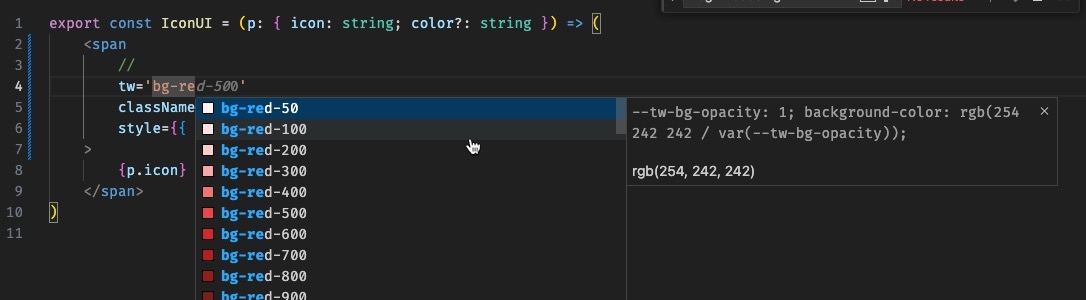
The specila `tw` property
most styling can be done though the magical tw property that is injected in all components and helps writing conditional classes, or tailwind classes more easilly. (check the src/csuite/custom-jsx/jsx-runtime.js module to look at the implementation)
more generally, please take a look at Setting up VSCodeto ensure you have everything properly hooked up
Contributing on top-level scripts
Start / update scripts are the first contact users have with the application, but are also one on the most brittle things.
Cushy aims to be able to self-install, and not require anything prior => so it's practical to use native shell scripts to bootstrap a working environment..
Working on Windows Scripts
If possible, try to follow the style guide defined here:
Working on MacOS scripts
For now, linux scripts are the same as linux scripts
Working on Linux Scripts
For now, linux scripts are the same as macos scripts
Database
Cushy use a SQLite Database.
As of 2024-02-18, the schema is as follow:
Migrations
CushyStudio use a SQLIte database. You can look at the