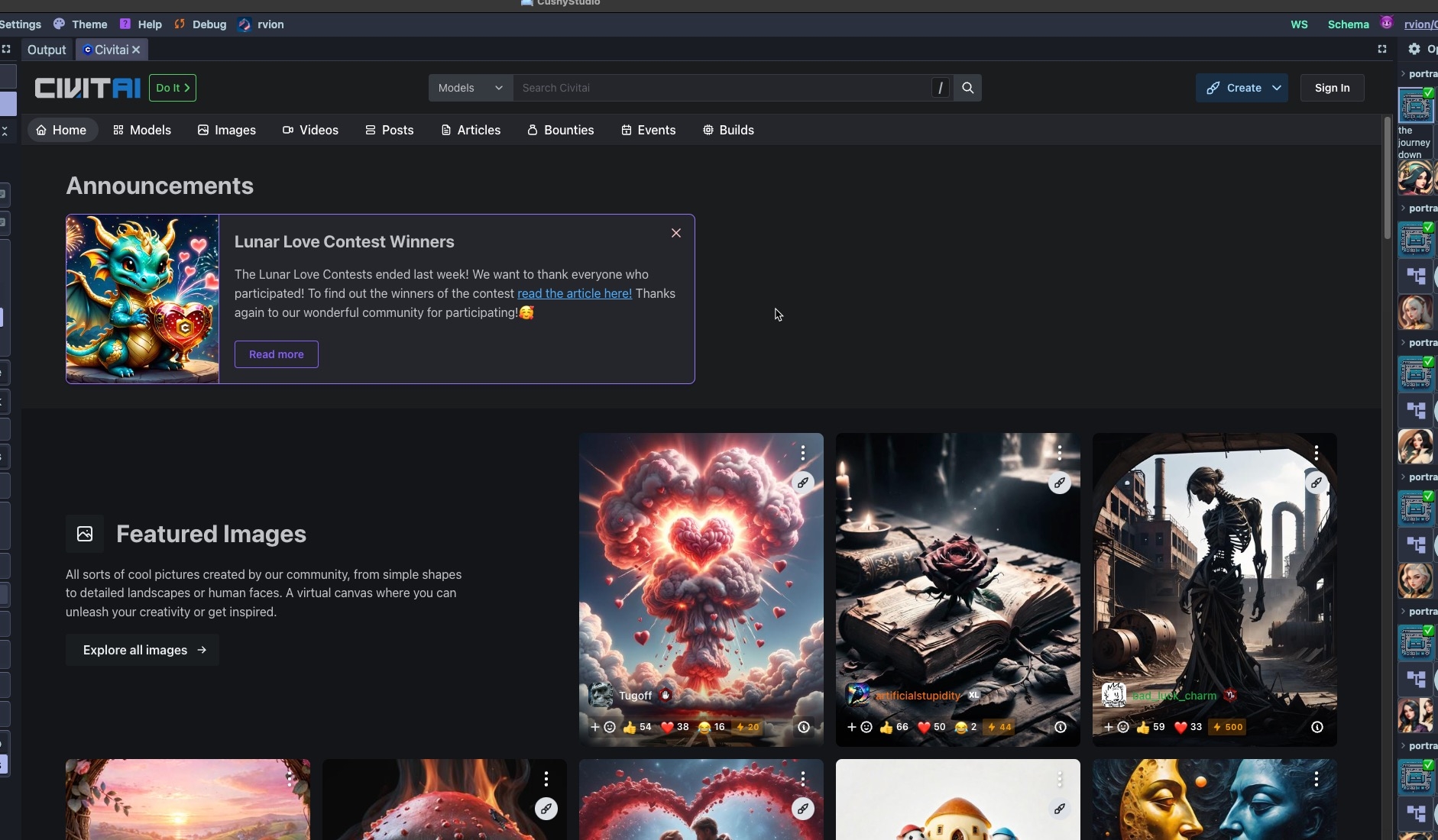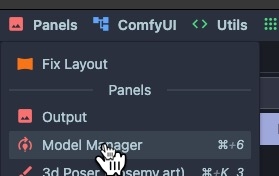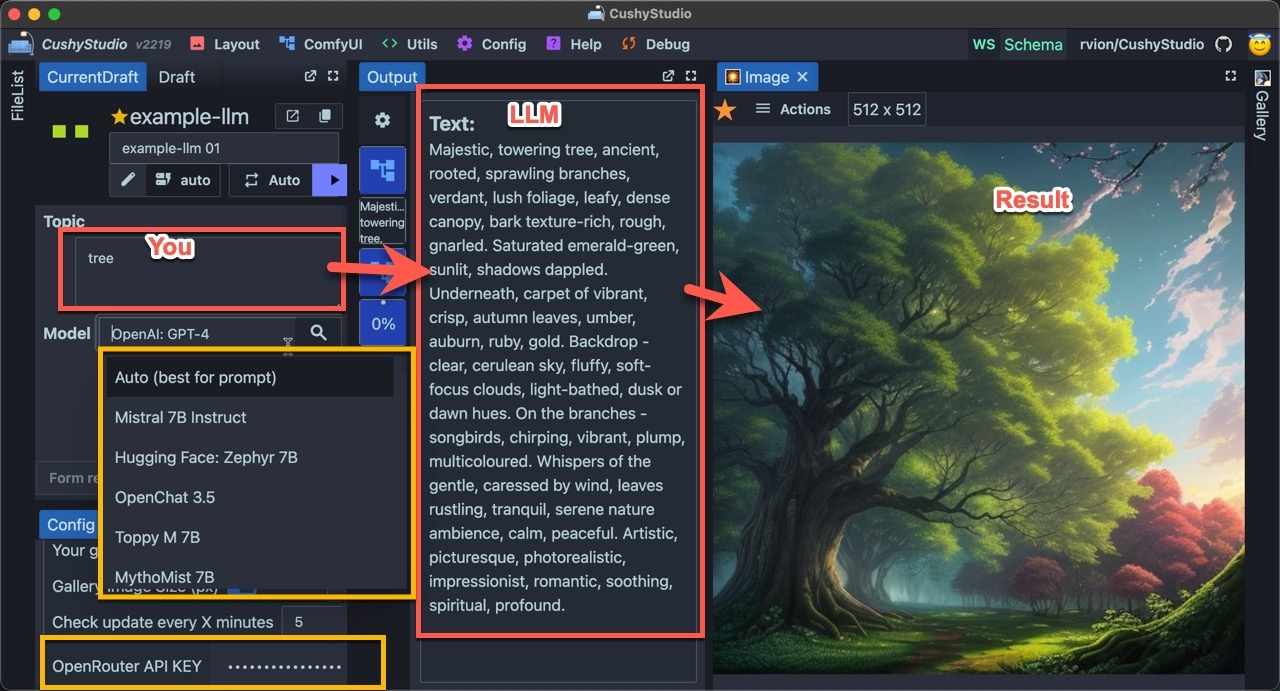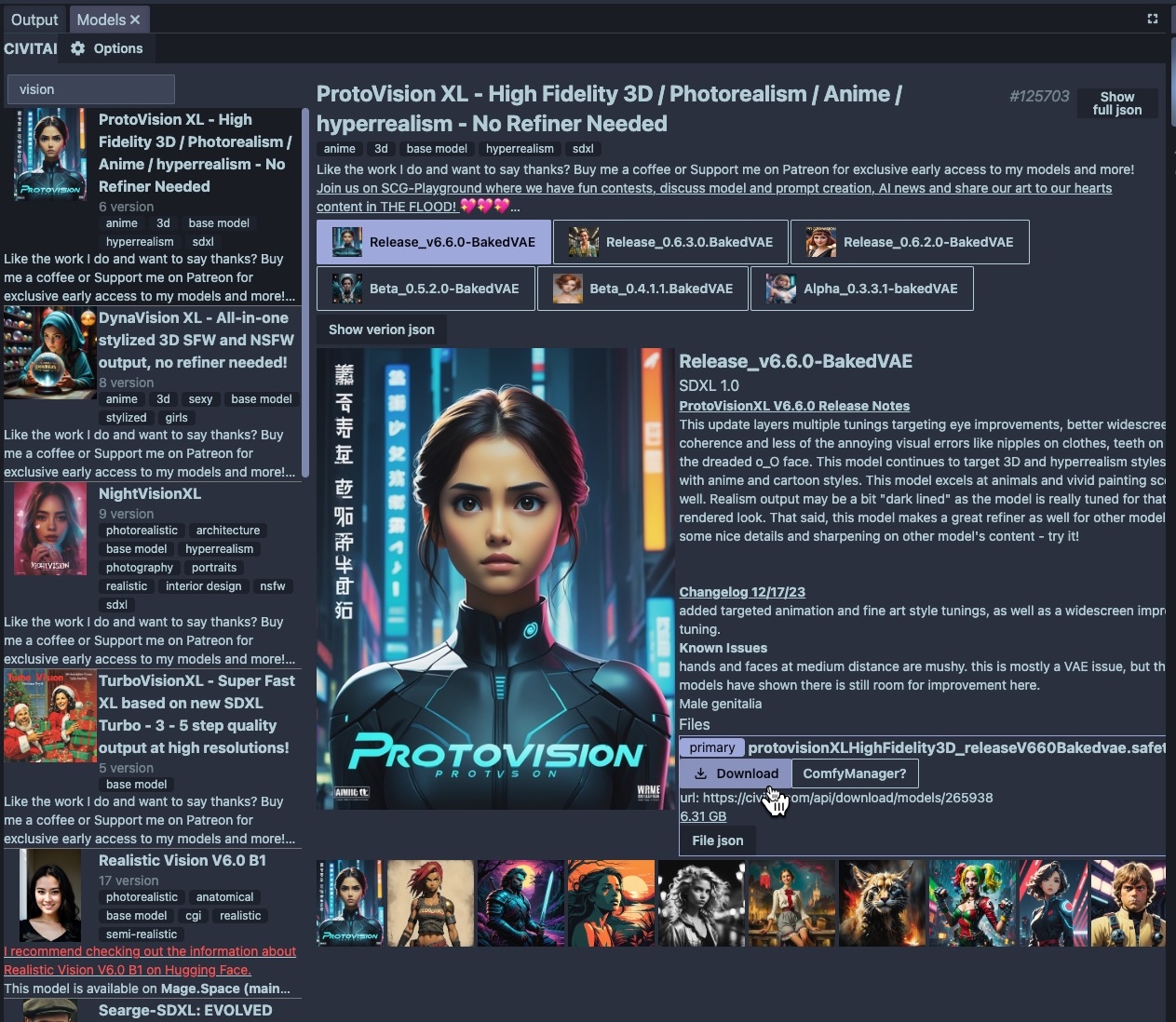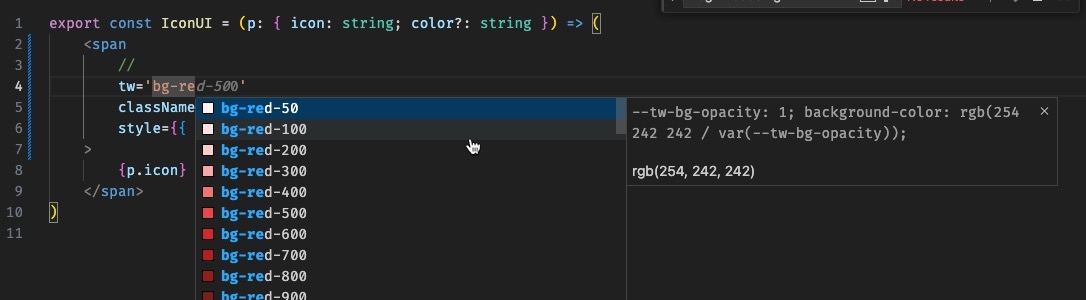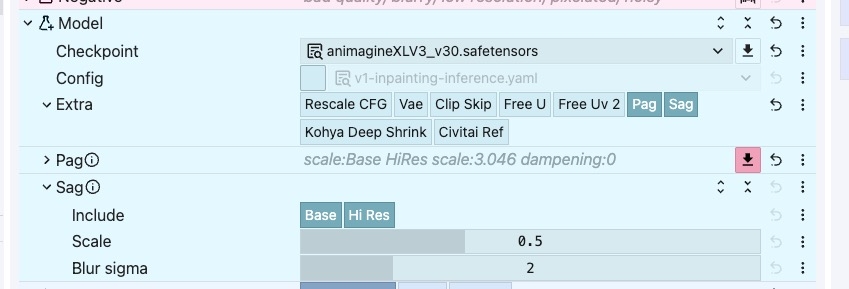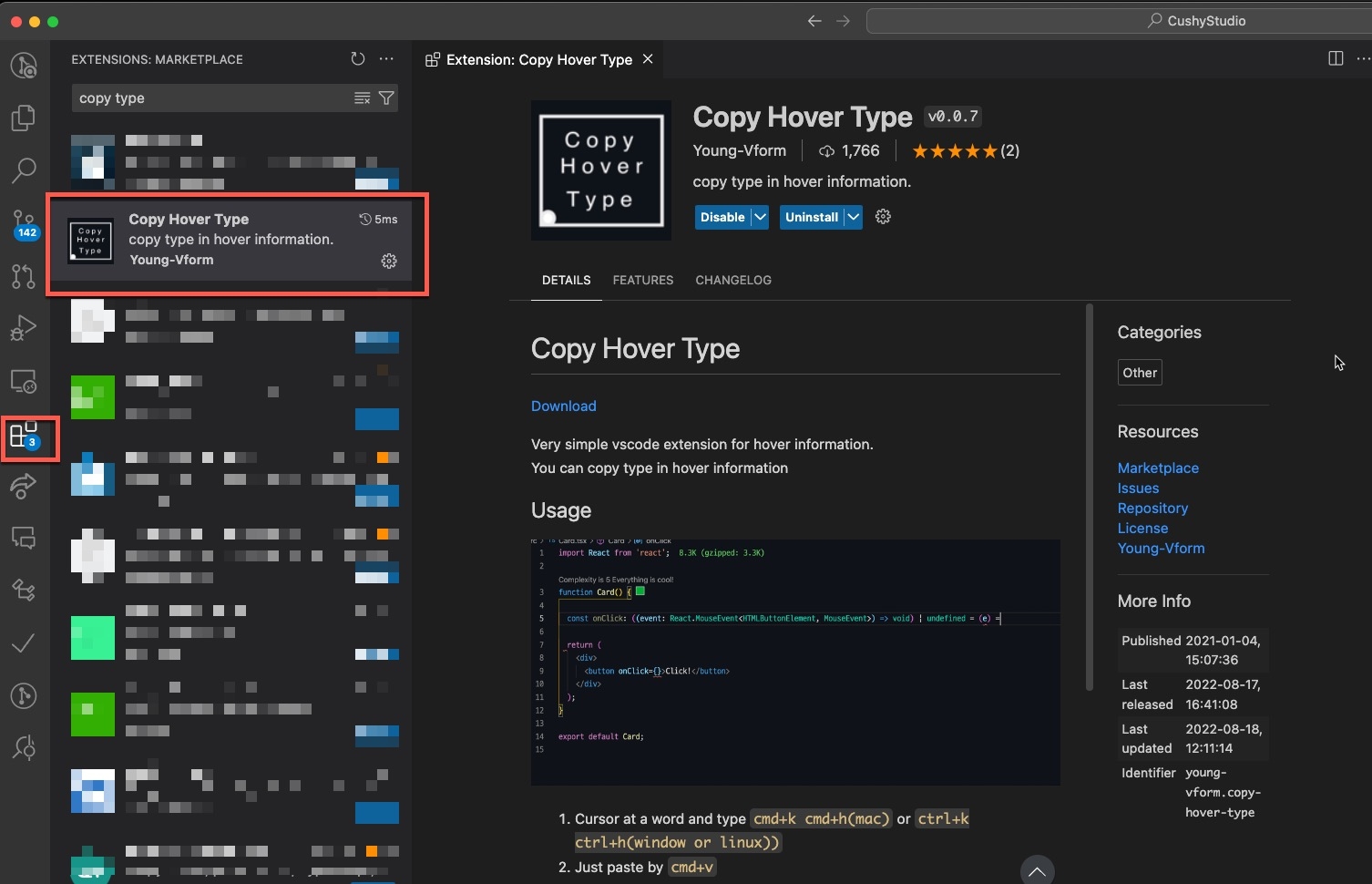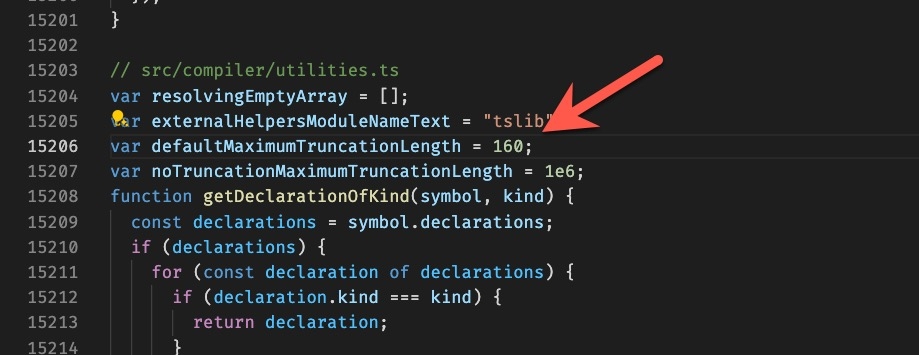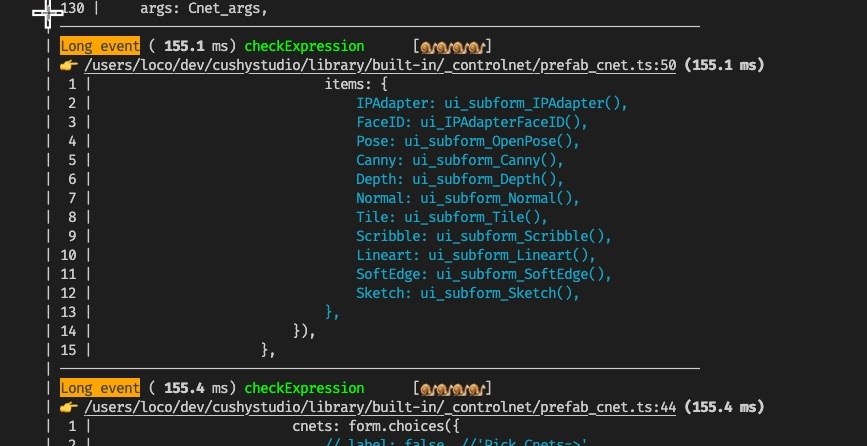Loading...
Loading...
Loading...
Loading...
Loading...
Loading...
Loading...
Loading...
Loading...
Loading...
Loading...
Loading...
Loading...
Loading...
Loading...
Loading...
Loading...
Loading...
Loading...
Loading...
Loading...
Loading...
Loading...
Loading...
Loading...
Loading...
Loading...
Loading...
Loading...
Loading...
Loading...
Loading...
Loading...
Loading...
Loading...
Loading...
Loading...
Loading...
Loading...
Loading...
Loading...
Loading...
Loading...
Loading...
Loading...
Loading...
Loading...
Loading...
Loading...
Loading...
Loading...
Loading...
Loading...
Loading...
Loading...
Loading...
Loading...
Loading...
Loading...
Loading...
Loading...
Loading...
Loading...
Loading...
Loading...
Loading...
Loading...
CushyStudio is the go-to platform for easy generative AI use, empowering creatives of any level to effortlessly create stunning images, videos, and 3D models.
What You'll Love:
CushyApps: A collection of visual tools tailored for different artistic tasks. Simplify your AI art creation process and have fun exploring a wide range of versatile to niche tools in the Cushy Library.
CushyKit: Speed up your projects with our extensive toolkit for custom apps development and task automation. Quickly design interfaces, add custom logic, and access tools like ComfyUI in a user-friendly, preconfigured typescript environment.
Dive into the AI Revolution with CushyStudio. Unleash your creativity, share your projects, and connect with a vibrant community pushing the boundries of generative AI. Experience the fusion of simplicity and innovation.
CushyStudio is in BETA, under active development, so you will encounter incomplete features or issues due to rapid updates. Your feedback is vital for us to refine and expand the project. Please report any critical problems you find in our discord or open a GitHub issue.
Intro : Installation - First Steps - Navigation
Core : Apps - Drafts - Image Actions - Prompting - Library
Iterate : Unified canvas - Inpainting - Outpainting - Painting - External Paint Apps - 3d Views - Gaussian Splats -
ComfyUI : Import Workflow - Export Workflow - Programmatic Workflows - Host Management - Parallel execution - Node explorer - Model manager - Plugin manager
Other Integrations : Civitai - Squoosh - PoseMyArt - Minipaint - Unsplash
CushyKit: Live Reload - ...
Innovate : Creating apps - App Structure - App UI - CushyKit - Tags - Stores -
Supported Technologies : Stable Diffusion (1.5, XL, Turbo, Cascade, SVD) - Samplers - Loras - Embeddings - Upscalers - Preprocessors - Marigold - ControlNet - IP adapter - Regional Prompting - Prompt Cutoff - AnimateDiff - Zero123 - FFmpeg - ImageMagick
LLM (Large Language Model) : OpenRouter: (ChatGPT: 3.5, 4), Claude
Contribute: Github
Questions: FAQs - License - Can Cushy - Roadmap - Changelog
Cushy documentation is just starting, lots of undocumented features for now
Screenshots and Videos:
Community: Discord - - Website -
FFMpeg is a a complete, cross-platform solution to record, convert and stream audio and video. it is distributed as a command line tool called ffmpeg .
Some apps will expect ffmpeg to be available on your system .
On mac, you can also:
Some apps that generate or deal with video content make use of FFMpeg.
Follow the instructions below to set up CushyStudio on your machine. If you encounter any problems please check out our Troubleshootingsteps.
Download the Repository:
Cloning the repository using Git:
Run the Install Script:
After downloading the repository, extract the contents of the downloaded .zip file to a directory of your choice.
Navigate to the extracted directory and locate the _windows-install.bat script.
Double-click on _windows-install.bat to run the installation script.
This script will automatically install Cushy, as well as any required dependencies.
Start Cushy:
Start Cushy with the _windows-start.bat
Download the Repository:
Cloning the repository using Git:
Run the Install Script:
This script will automatically install Cushy, as well as any required dependencies.
Start Cushy
You can download the CushyStudio repository from by either:
Or downloading the latest stable release directly from the .
You can download the CushyStudio repository from by either:
Or downloading the latest stable release directly from the .
Cushy orchestrate various tools like ComfyUI or FFMpeg. Some apps require you to have those tools installed. This section will help you having everything ready.
CushyStudio updates itself effortlessly. To update:
Close CushyStudio: Ensure CushyStudio is closed before proceeding with the update.
Run the Update Script for Your Platform:
For Mac and Linux, execute: _mac-linux-update.sh.
For Windows, run: _windows-update.bat.
When updating, consider the following risks:
Broken Migrations: On every startup, CushyStudio applies new changes to its database, including all migrations. A backup feature will be implemented soon to ensure you never lose your drafts or prompts.
App Incompatibility: CushyKit is designed to be robust to breaking changes. Your custom apps should never lose their drafts. However, after an update, you may need to update your custom apps. Sometimes, a built-in app will also be updated.
When updating manually (e.g., with a git pull or checking out a branch), follow these steps:
Run the update script to ensure everything is properly updated.
If you're updating manually with a git pull or checking out a branch, you will need to run the install script to install all dependencies correctly.
Within the CushyStudio directory you will have these scripts to aid you with installation or maintenance, here is a brief overview of their functionality.
_[platform]-cleanup:
_[platform]-install:
_[platform]-reset-db:
_[platform]-start-dev:
_[platform]-start:
_[platform]-update:
ComfyUI is a toolkit to build Generative AI pipelines and execute them. It is very powerful but have a complex node-graph interface that makes it hard to use.
Most CushyStudio Apps build on top of ComfyUI as a backend
if you're on windows or linux and if your local machine has a powerful GPU, installing ComfyUI localy is probably a good idea.
On windows, there is a portable version that should be fairly easi to
installing from scrath
if you already have a working ComfyUI setup, you can just use-it without any more work.
Go to your host section
add custom host
🚧🎥 image
There are a few services that offer managed ComfyUI instances.
It's not our focus yet, but we may also try to offer managed ComfyUI instances in the future.
You can have .... 🚧
You can find install instructions here:
##This might end up being it's own top level section if there is too much information. This page or section will contain:
The Timeline of Generative AI, including the technologies that came and went, GAN, Diffusers, Etc
A very brief overview of other frontends, very superficially, we aren't here to bash on other projects.
A general overview of different model architectures along with their pros and cons.
A general overview of LoRAs, Lycoris, LoCON, Hypernetworks and TIs
Key concepts that are required for working with Generateive AI such as Prompting, CLIP Skip, CFG, ideal resolutions, Upscaling, inpainting, outpainting,
Links to resources regarding more in depth articles and papers that describe the technology in depth for people who are interested.
Links to valuable tutorials (Or we make our own.)
Links to models and resources (Civitai/Tensorart?) Maybe...
Cushy comes packed with .
let's get started by using the #Cushy
Working with generative AI require having models available on your runtime host.
There are lots of very different models covering different use-cases. Most CushyApp use several models.
Some models are used for segmentation, some for shape detections, some are for image generation, image refinements, adding new concepts, upsacaling images, guiding generation from depth map, etc.
if you follow some online instructions telling you to download a model into your ComfyUI installation subfolder, this will work with cushy whitout any problem. Just make sure to reload your ComfyUI server so it picks up the model, then make sure to reload the schema on CushyStudio side too
You can install civitai models via the dedicated civitai interface. This interface is focused on finding and downloading models.
it uses the civitai API to find models / versions / previews / files
it convert downloadable files from Civitai into compatible request with ComfyUI manager.
👉 the conversion is not perfect yet; feel free to make it more robust there
src/panels/Panel_Models/CivitaiResultVersionUI.tsx
Make sure to reload your ComfyUI server so it picks up the model, then make sure to reload the schema on CushyStudio side too.
Apps can define model via the requirements property available on every widget.
This widget have a built-in list of hundreds of models, such as TAESD, upscale, checkpoints, insightface, deepbump, face_restore, zero123, embeddings, VAE, unet, clip, lora, unclip, T2I-Adapter, T2I-Style, controlnet, clip_vision, gligen, sam, seecoder, Ultralytics, animatediff, motion lora, IP-Adapter, PFG, GFPGAN, CodeFormer, facexlib, photomaker, instantid, efficient_sam, Shape Predictor, Face Recognition
The list of models is cached locally, and processed to generate various metadata.
Some Cushy Apps allow to paste a Civitai special code to download and use the model right from your ComfyUI workflow execution.
this approach requires having the civitai custom nodes installed.
You can also browser the Civitai official UI directly from Cushy using and embedded iframe; it will allow you to search things differently, or will allow you to copy the ckpt-air.
Beware, loading this website is really slow; may make you fan spin. For simple use-cases, use the built-in
Cushy use the list of Known Models from .

ImageMagick is a free and open-source software suite for modifying images
🚧 Some apps use ImageMagick to do some image transformation locally without requiring custom nodes. See example
....
This app generate a full custom art pack extension you can use for any character.
Just type a promptt, and you get your mod ready to install !
....
Cushy apps cover a wide range of use-cases.....
Cushy library
go make your own apps: Creating apps
Some apps are made to started quickly from an existing image,
e.g. Rotate anything,
some apps are made to be started on a click in the unified canvas, ...
Some apps are made to be used in real time. they make use of real-time fancy features such as .....
eg. quick draw:
e.g. rotate anything
Some apps are....
Slay the Spire - Art Pack : create a
In this section, we'll go through every panels, so you know where to find what you need
##This page will provide a list of all the categories for easy navigation for users to find information about the feature or process they are after.
You use CushyApps, by create drafts, and running them. An app draft is a set of values ready to be submitted. You can have as many drafts per app, and you can organize them by names. are specific prompts and
Welcome panel is visible when you open the app for the first time, or when you reset your interface.
Unfinished panel; will help you get started quickly.
The File explorer panel allows you to browse your library folder
Tree follow the pattern:
Folder
Script
app
drafts
CushyScript
CushyApp declared in script
Draft created in the ui for that App
This app lets you pick any folder with black and white scan, give a few colored references, and with the click of a button, will generate a new folder with all scans colorized.
Cushy allow you to embed any other website you may need though iframe.
If those iframe download files, those files will be directly imported
the Civitai Iframe
test
unfinished
Cushy Unified canvas allow you to iterate on your images using a new paradigm
Abstractions: Layers + Masks + Selections
Capabilities:
Arrange multiple images and layers onto each other
define masks
fine
Inpaint: retouch parts of the images with
paint
LLM can improve your prompts, comment your artwork, and help you on a wide range of tasks.
They can also greatly help automating things that use to require humans.
CushyStudio allow you to build LLMs into your apps. you can take a look at the library/sdk-examples/example-llm.ts app that allow you to transform a few words prompt into a fully fledge
built-in prompt-master system prompt to quickly try LLMs
ability to define custom agents / customize every system prompts
open-router based
=> you have access to all the models chatgpt4, claude 2, various unfiltered llama flavors, etc.
⏳ Local LLMs
⏳ Other cloud providers like OpenAI
Inpainting is a method to fix or fill in missing or damaged parts of images, or to remove unwanted objects, creating a complete picture. With AI and the Stable Diffusion model, inpainting can also create entirely new elements in any part of an image, not just fix it.
this page explains how to create a new app
Apps are defined in typescript files in you ./library folder
Creating a new app means adding a new file with an app directive (see App Structure)
You can quickly create an app from ... 🚧
🚧
Prefabs are piece of a model definition you can re-use across your model/apps. CushyStudio comes with a lot of prefabs, and lots of utilities to create new prefabs.
library/built-in/_prefabs/prefab_model.ts
this is a picture of the model prefab available in cushy studio.
When you just want to have the exact same fields as you can find in a
You can use
to make your prefabs very fast to typecheck, you can:
export a named type alias for your prefab return type
annotate the return of your prefab function with that type
since 2024-06-25, there is now a globally available X namespace that allow to quickly add typings to your prefabs without having to import anything
first, install the vscode extension
Young-Vform.copy-hover-type
then, you can copy the type of a variable by hovering over it and pressing the proper keybinding (ctrl+k ctrl+h on windows by default)
typescript will bail-out and show ... if the type is too long to be displayed. sadly, the extension mentioned above will not be able to expand those ... and typescript codebase do not have any option to change that. (some people will mention using noErrorTruncation, but it doesn't work for this use-case, since we do not have any error here, just a truncation of the type given by the Language Server)
https://stackoverflow.com/questions/53113031/how-to-see-a-fully-expanded-typescript-type-without-n-more-and
you need to edit the tsserver.js file your vscode instance is using
e.g. for mac
and update the defaultMaximumTruncationLength from 160 to some higher value (e.g. 4000)
CushyStudio comes with some advanced typescript tooling to debug inference speed issues, and help to troubleshoot code slowness.
to start the tool, you just need to:
uncomment those two lines in your .vscode/settings.json
start the tool with the command
CushyApps can be started form both context menu. this page shows how your custom app can support that
Contextual apps allow you start any app (workflow) from an existing image ( Image Comtext menu) or selection (Unified canvas)
Add canStartFromImage
update your run handler to take a third param
once your CushyApp is start-from-image enabled, you can just create new drafts of your app.
Every draft will show as a new menu entry
Supporting both is easy.
look at the library/quick-actions/*
library/built-in/quick-actions/quick-dispace.ts
library/built-in/quick-actions/quick-refine.ts
...
This page show how to use ImageMagick in your apps
See also: Install ImageMagick (optional)
Tags: mogrify,
##This page will list the features of the Cushy-SDK, links will be provided to the relevant section such as the full API documentation, zero to hero project, cheatsheet, etc.
Cras mattis consectetur purus sit amet fermentum. Praesent commodo cursus magna, vel scelerisque nisl consectetur et.
Sed posuere consectetur est at lobortis. Integer posuere erat a ante venenatis dapibus posuere velit aliquet. Aenean lacinia bibendum nulla sed consectetur. Maecenas sed diam eget risus varius blandit sit amet non magna.
Maecenas faucibus mollis interdum. Donec id elit non mi porta gravida at eget metus. Donec ullamcorper nulla non metus auctor fringilla. Donec sed odio dui. Donec ullamcorper nulla non metus auctor fringilla.
Code is pretty clean and fairly standard, but understanding Mobx is required, since the whole application is relying on mobx a lot.
During dev, you must start CushyStudio with the _windows-start-dev.bat or the _mac-linux-start-dev.sh so Cushy Studio can hot reload your changes.
Components you change in the codebase will be instancly updated in your UI.
If you're unfamiliar with tailwind, make sure you have the"bradlc.vscode-tailwindcss vscode extension installed so you have autocompletion for both tailwind classes, and daisyui classes.
most styling can be done though the magical tw property that is injected in all components and helps writing conditional classes, or tailwind classes more easilly. (check the src/csuite/custom-jsx/jsx-runtime.js module to look at the implementation)
more generally, please take a look at Setting up VSCodeto ensure you have everything properly hooked up
CushyStudio UI is done with , , , and a lot of custom-made components.
Make sure you review recommended extensions (see .vscode/extensions.json )
Make sure you have the prettier extension properly configured, and that your code properly format on save so that your code won't cause diffs when other people later update the same files.
Start / update scripts are the first contact users have with the application, but are also one on the most brittle things.
Cushy aims to be able to self-install, and not require anything prior => so it's practical to use native shell scripts to bootstrap a working environment..
If possible, try to follow the style guide defined here:
For now, linux scripts are the same as linux scripts
For now, linux scripts are the same as macos scripts
Cushy use a SQLite Database.
As of 2024-02-18, the schema is as follow:
CushyStudio use a SQLIte database. You can look at the
##This page will contain an updated link to the Cushy discord. A link to the main Cushy website, Github, along with any donation platforms (Patreon/Ko-fi/etc) We will place a disclaimer to remind people to check the FAQ before asking in the discord.
blah blah blah
How do I fix my broken install ?
some of the config is stored on the DB. you can wipe the DB safely
manually by deleting the ./src/db/cushy-1.db file
using the debug menu to do the same
you can try those scripts:
_windows-cleanup.bat
it will: deleting node_modules folder...
deleting the local node install in the .cushy folder
_windows-reset-db.bat
some of the config is stored on the CONFIG.json at the root
you can delete the config but you'll lose
notably the current layout. so if your current layout has a broken tab that crashes cushy, this tab will be reloaded every time; you may want to remove the part about the layout
##Place to showcase the powerful use cases of cushy and demonstrating what it can really do. When people ask us if it can solve a specific problem.
Will CushyStudio remain open source and free?
Absolutely! CushyStudio is committed to remaining 100% open source and free to use as a creative tool. Whether you're crafting assets, art, games, or any other creative work, CushyStudio is here to support your vision.
Why the AGPL and not the GPLV3?
For now, CushyStudio is licensed under AGPL (Affero General Public License) as part of a long-term strategy aimed at ensuring the project's sustainability. There are plans to transition to GPLV3 (GNU General Public License Version 3) in the future, once the project has established a stable foundation. This choice is made to safeguard the project and its dedicated community, with a primary focus on preventing unauthorized resale or commercialization of CushyStudio as a service.
Any plans for a paid version of CushyStudio?
No, there are no plans for a paid version of CushyStudio. It will always remain free and open source. While there may be plans to offer complementary services, such as cloud GPU services, the core functionality of CushyStudio will remain freely accessible to all users. The aim is to ensure that CushyStudio is not used for unauthorized resale or commercialization as a service.
Panel Icons
SO MANY STUFF, SEE the 2000+ new COMITS.
new Changelog page (docs/community/news/changelog.md)
new install page (docs/getting-started/installation/README.md)
new installing models (docs/getting-started/installation/installing-modules/installing-models.md)
New api for optional fields: form.intOpt(...) => form.int(...).optional()
New menu entry to re-open welcome panel if you closed it.
prefab_model > civitai_ckpt_air: add civitai custom node as requirement
new sdk example for booleans (library/sdk-examples/ui-booleans.ts)
Moves logic to <InputBoolUI> so that it's easily re-usable as a checkbox for other widgets
Adds a deprecation warning for label2 on Field_BoolUI, it should be replaced with the new text option
Dragging to make checkbox share a similar state when you drag over them should work with more areas now that more things will use the same underlying widget instead of duplicated code. (Only WidgetBoolUI, Field_ToggleUI, and SelectUI (search enum, choices) with this PR)
expand Makes the widget use as much space as possible (horizontally)
icon Uses a material-symbols-outlined icon name (Not sure how to type this correctly so it's just a string, but displaying all the icon names would be cool)
display Sets the way the widget is displayed
check gives you a normal checkbox, with the text/icon to the right
button gives you a toggle-able button similar to how form.choices() looks.
Thing to note is that the display function changes how the undefined state of expand is interpreted, with 'check' using an expand = true by default, and 'button' using an expand = false by default.
Use InputBoolUI
Use InputBoolUI
Clicking on any non-button part of the pop-up no longer closes it.
Un-focuses the underlying text input when the menu closes. Fixes the pop-up opening when you un-focus and re-focus the window when the pop-up is active, also just feels nicer. Probably really only hurt the experience for people who use focus window under mouse, like me. uvu
Closes the pop-up when you are a certain distance away from one of the edges. Gives people a bit of slack with moving their mouse to/in the pop-up
You can now drag to set multiple entries to the same state instead of having to click each one individually.
Fake the gaps between entries. Follows Fitt's law by having no dead areas between the part of the buttons the user can click.
Make the header collapse/expand panels, buttons should preventDefault/stopPropagation in onMouseDown to prevent themselves from triggering this if they're in the header.
Holding left mouse and dragging over the headers of panels now quickly expands/collapses them.
Prevent new-line when pressing ctrl+enter when used in prompt #177
Current iteration:
more stuff for prompt ( including permutations @Vinsi™#8172 )
ability to "commit" / "fork" / "export" drafts and see changes since last commit
unified canvas with inpainting/ outpainting / etc.
better forms everywherer
documentation website

CushyStudio offers a modern, cross-platform user interface designed to enhance your experience with generative AI, used in conjunction with ComfyUI. It streamlines ComfyUI's complex node-based workflow, transforming your workflow into user-friendly "apps" featuring menus, sliders, and dialogue boxes. This design shift enables users to focus more on their creative projects and less on the intricacies of navigating through node graphs to access necessary information.
This website took so much iterations... story time.
buy me a
The following is a set of style guidelines we would like all contributors to adhere to.
Images must use unique file names, or they will break conflicting images upon upload. (This is a quirk with gitbooks.)
Use image compression if possible to reduce the filesize of images,
We loosely follow the Google Developer documentation styling guidelines,
🚧 copy paste the key bullet points
🚧 add link to their guide
if possible, use this prompt: 🚧
gitbook allow to enter a short pure-text (no bold, ...) page description on each page.
If possible, add one, but keep it very short.
be descriptive about what this page is about.
❌ Cushy SDK, Cushy Apps, Cushy Studio
🟢 CushySDK, CushyApps, CushyStudio
every page should start with a few oneliners paragraphs about
one sentence to define stuff
one sentence per other page that is closely related
great way to block things
level0 top level group index-pages
should never have unique content. only summary.
Should have one link to every sub page + at most one or two paragraph (possibly 0)
level1 page should have one single main topic
if a feature have 3 main subfeatures, we add 4 pages. all at the same level, because users will look for any of the 3 main subfeatures as much as the main feature. that also help
2 options
Only the main feature have the big documentaion, and other pages have one paragrah, one picture, and then point to main page
For simplicity's sake we try our best to adhere to developer documentation style guidelines. They are merely guidelines and not strict rules. Feel free to break free from the guidelines when it makes sense. (Even Google suggests this themselves.)
Below we have included any important notes in regards to creating our documentation. You are welcome to ask for advice in our if you are unclear about anything.
CushyStudio is packed with features, this page list the major ones
Insert Image of ComfyUI nodes being displayed within Cushy Here
ComfyUI support includes working with Local, Managed, Remote, and Cloud ComfyUI instances. This allows for quick switching between various ComfyUI setups and parallelizing work across multiple instances.
Parallelizing load across multiple ComfyUI instances is made easy with features such as automatically downloading images into your local outputs folder, automatic uploading of missing files, and a powerful image hashing system to avoid duplicate uploads.
CushyStudio also offers native support for ComfyUI workflows in JSON format and images. Simply add them to the action folder to use them seamlessly within CushyStudio, with the option to convert them into actions in a single click.
Insert Image of LLM being used, along with a list of available models able to be pulled from.
Full LLM support includes a built-in prompt-master system prompt for quick experimentation with LLMs. You have the ability to define custom agents and customize all system prompts. The system is open-router based, giving you access to all models, including chatgpt4, claude 2, various unfiltered llama flavors, and more.
Insert a video demonstration of Live painting here
Experience the power of real-time creativity with CushyStudio's "Real-time Painting" feature. Harness the artistry of generative AI as you paint and watch your imagination come to life instantly. With our intuitive tools, you can effortlessly craft stunning images that evolve with every brushstroke. Whether you're a seasoned artist or new to generative art, our real-time painting feature empowers you to explore, experiment, and create captivating visuals in the blink of an eye.
Insert image of the CivitAI browser within Cushy here.
Explore the convenience of our embedded CivitAI browser, which simplifies the discovery and usage of model references and allows for easy download and integration. Additionally, CushyStudio offers custom ComfyUI nodes for CivitAI, ensuring optimal support for a seamless interactive experience. We also provide dedicated Civitai widgets, allowing your applications to effortlessly select CivitAI models, and integrate them into your creative projects and allowing users to use your exact workflow without having to manually fetch the required assets.
Insert a screenshot of Minipaint's UI within Cushy.
CushyStudio has Minipaint built right in. This offers a comprehensive suite of essential tools to modify and touch up your images while never leaving Cushy. With features like layers, effects, masks, blending modes, and more, you have everything you need to fine-tune and transform your images effortlessly. This allows for quick edits and touchups in any workflow. Allowing you the freedom to focus more on your work and spend less time jumping between applications.
Insert a screenshot of sample app code here.
CushyStudio simplifies the image and video production process by providing a user-friendly environment. You have the flexibility to create custom prompts in TypeScript, allowing you to take control of your creative workflow. With a strong emphasis on type safety for all values and enums, you can work with confidence. Our integrated standard library expedites the development of your ideal workflow, while the implementation of lambdas offers precise guidance ensuring your nodes generate the necessary values. The production process is incredibly efficient and straightforward, empowering your creative work with ease.
CushyStudio is a versatile, cross-platform tool designed to simplify the use of generative AI for creatives and artists of all skill levels. It offers a comprehensive, adaptable environment for creating with generative AI across various mediums such as images, videos, and 3D models. The platform is built to serve both professionals and hobbyists, democratizing artistry by making it accessible to everyone.
Core Features:
Cushy Apps: At the core of CushyStudio are Cushy Apps—self-contained applications tailored to specific creative tasks. These apps boast user-friendly interfaces that demystify generative art, making it approachable for all users. The Cushy Library houses a wide range of apps, from versatile, general-use applications to niche tools designed for specific artistic endeavors. Users can also contribute their creations to the Cushy App Library, fostering a community of shared resources.
CushySDK: For those looking to delve deeper, the CushySDK provides an extensive toolkit for custom application development and task automation. This allows for the creation of personalized generative art applications that cater to unique creative visions, offering advanced tools and resources to realize those ideas fully.
User-Friendly Design: CushyStudio enhances user experience by building on the ComfyUI framework, simplifying its complex node-based system into intuitive, app-like interfaces with menus, sliders, and dialogue boxes. This shift focuses on reducing the time spent navigating complex workflows, allowing more time for creative exploration.
Join the Generative Art Revolution:
CushyStudio invites artists, developers, and enthusiasts to explore the boundless possibilities of generative AI art. Our platform is committed to pushing the boundaries of creativity, offering a space where anyone can discover, create, and share their work in the evolving landscape of generative art.
Dive into CushyStudio—where creativity meets simplicity in the world of generative AI.
CushyStudio is the cross-platform tool that makes interacting with generative AI easy and fun for artists and creatives. It provides all the tools required to work with Generative AI in a unified and extensible environment, be it Image, Video, or 3d. CushyStudio empowers professional and amateurs alike, no matter their skill level.
Cushy makes your idea alive, and easy to use though Simle user interfaces that simplify the magic of generative art for everyone. Discover the perfect app to suit your creative needs within the expansive Cushy Library. Whether you're seeking versatile, general-purpose Apps or highly specialized ones tailored to specific creative purposes, you'll find them here.
Once you've crafted your masterpiece, share it with the world by adding it to the Cushy App Library.
Unleash your creativity even further with the CushySDK, your ultimate toolkit for automating tasks and addressing specific use cases. Build your very own generative art applications that align with your vision and requirements. CushyStudio equips you with a range of power-user tools and resources, helping you bring your ideas to life.
It builds on ComfyUI and streamlines its complex node-based workflow, transforming your workflow into user-friendly "apps" featuring menus, sliders, and dialogue boxes. This design shift enables users to focus more on their creative projects and less on the intricacies of navigating through node graphs to access necessary information.
Join us on this journey into the future of generative art, where creativity knows no bounds. Whether you're an artist, developer, or enthusiast, Cushy Studio invites you to explore, create, and share the incredible world of Generative AI Art.
CushyStudio delivers a user-friendly, cross-platform experience for engaging with generative AI, catering to artists and creators at every level. This inclusive platform integrates tools for image, video, and 3D model creation within a cohesive and scalable environment, aiming to empower users from hobbyists to professionals.
Key Features:
CushyApps: The essence of CushyStudio lies in CushyApps—dedicated applications designed for specific creative processes. These apps simplify the complexity of generative art, making it accessible and manageable for all. Within the expansive CushyLibrary, users can find an array of apps ranging from versatile, all-purpose tools to specialized solutions for distinct artistic tasks. Additionally, the platform encourages users to share their masterpieces, contributing to a communal library and enriching the community's creative resources.
CushySDK: For users interested in deeper customization and automation, CushySDK offers a comprehensive suite for developing bespoke generative art applications. This toolkit enables the creation of applications tailored to individual creative needs, providing advanced tools and resources to bring unique visions to life.
Intuitive Interface: Leveraging the foundational strengths of ComfyUI, CushyStudio replaces complex node-based systems with straightforward, app-like interfaces. This redesign prioritizes efficiency, reducing the learning curve and time spent on technical navigation, thus allowing more focus on creative output.
Embark on a Creative Journey:
CushyStudio extends an invitation to artists, developers, and generative art enthusiasts to explore and contribute to the future of generative AI art. By offering a platform where innovation meets ease, CushyStudio is at the forefront of democratizing creative expression through generative AI.
Experience the blend of creativity and simplicity with CushyStudio, your gateway to the expansive possibilities of generative AI art.
CushyStudio offers a streamlined, cross-platform solution that simplifies generative AI for users of all skill levels. It supports a wide array of creative endeavors, from images and videos to 3D models, catering to both professionals and hobbyists. The platform makes advanced creative tools accessible to a broad audience.
Key Features:
Cushy Apps: Central to CushyStudio, these dedicated applications cater to specific creative tasks with intuitive interfaces, making generative art accessible to everyone. The diverse Cushy Library includes both versatile and specialized apps, encouraging users to share their creations and enhance the collective resource pool.
CushySDK: The CushySDK extends functionality, offering tools for custom application development and task automation. This toolkit empowers users to craft bespoke generative art applications, aligning with individual creative goals and leveraging advanced resources to bring visions to life.
Simplified Workflow: CushyStudio refines the ComfyUI experience, transitioning from a complex node-based system to an accessible, app-like interface. This approach minimizes workflow complexities, freeing up more time for creative pursuits.
Engage with Generative Art:
CushyStudio is a call to creatives, developers, and art enthusiasts to explore the potential of generative AI art. It's a platform where innovation meets ease, offering tools for discovery, creation, and sharing within the generative art community.
Explore CushyStudio—your gateway to accessible and advanced generative AI creativity.